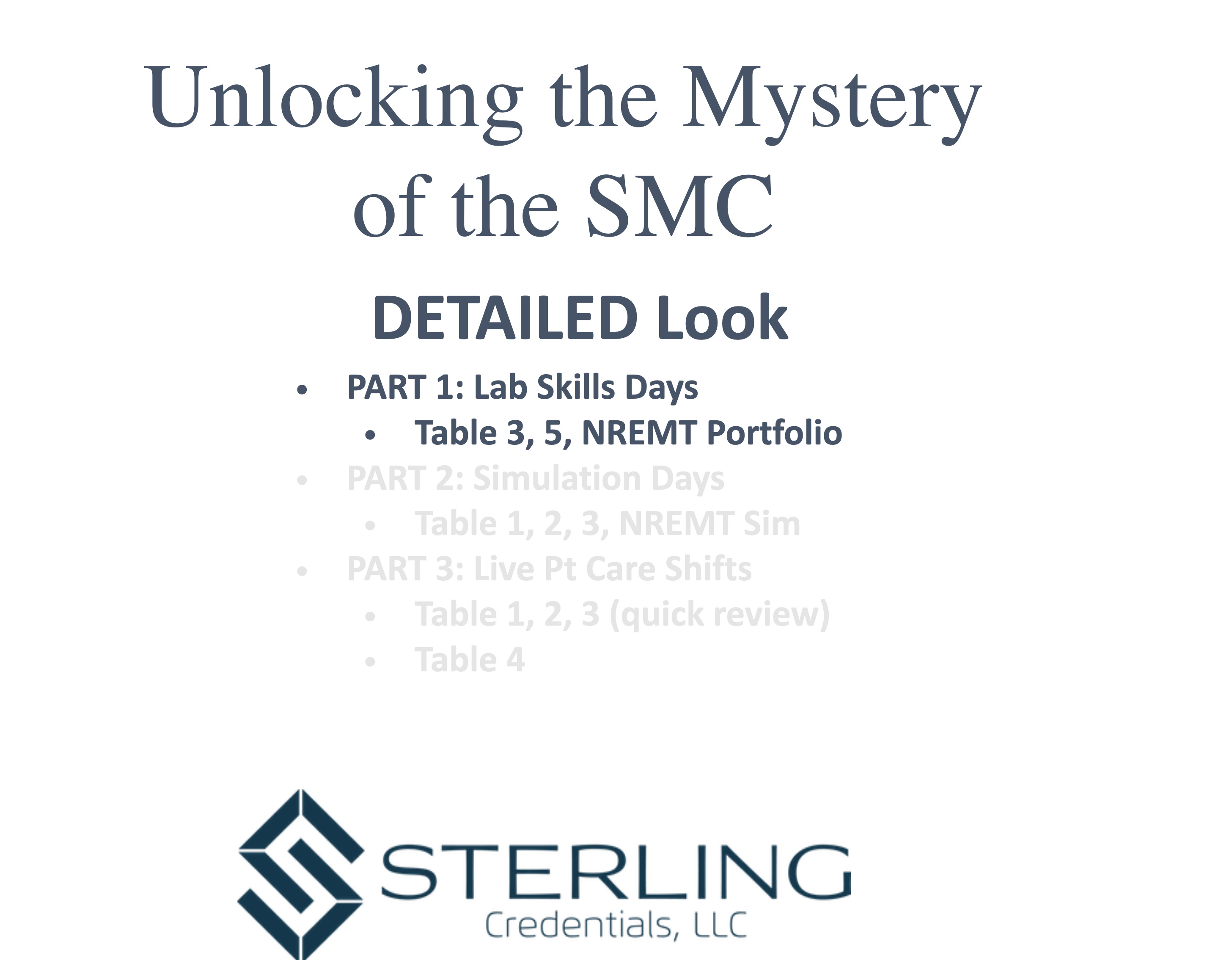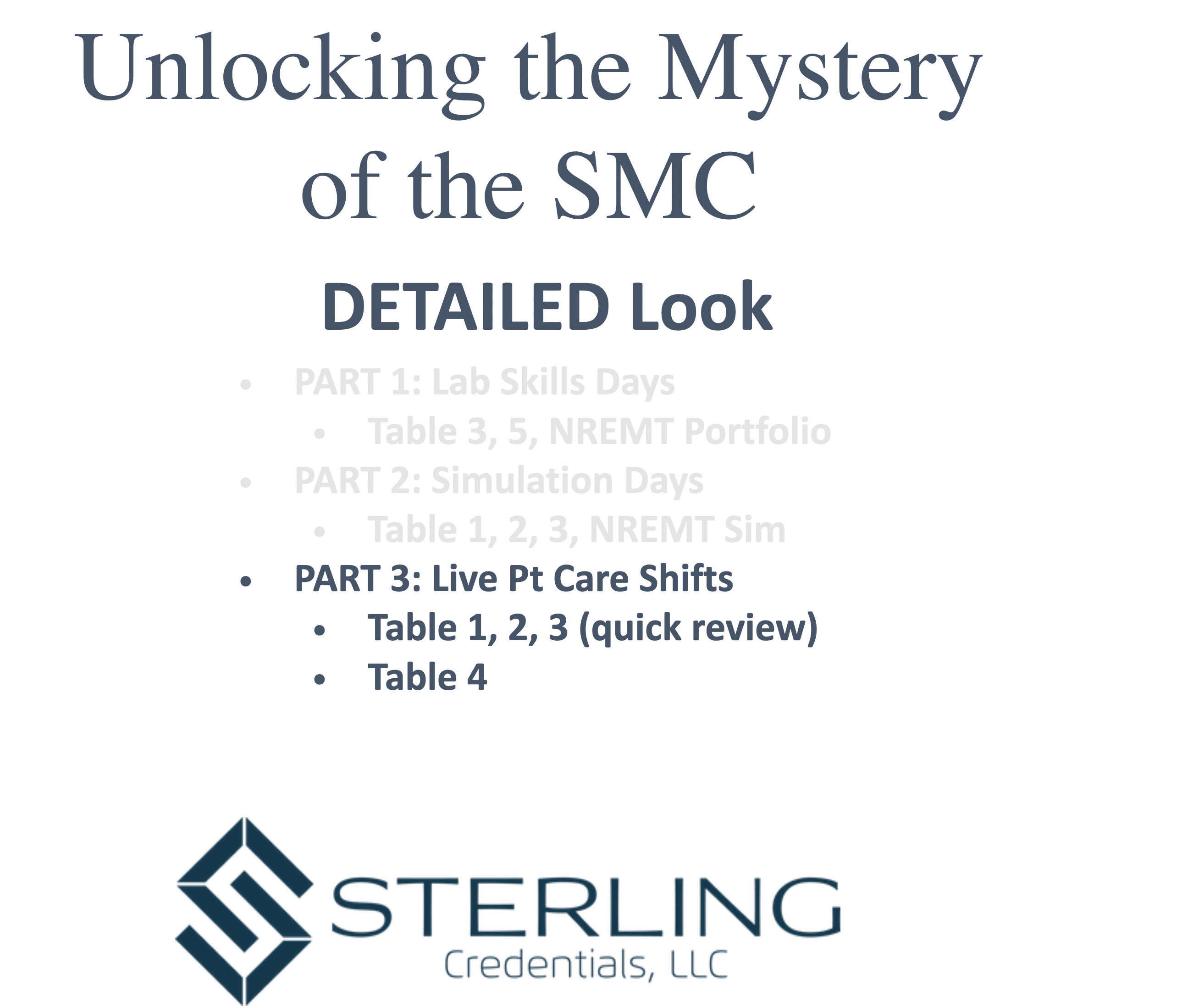Welcome to Sterling Credentials
“How Do I?” Guides
If you wish to direct someone to a specific downloadable item (video or document), just “right-click” on the link and choose to “share”.
Onboarding New Students
Document length: 2 pages
What: how to onboard students (from no account at all to enrolled in a cohort and ready to evaluate skills).
For Whom: faculty who will introduce students to Sterling.
Just Hurry Up with What I Need NOW
(Everyone Should Start Here)
Our quickest views on various topics
Quick Log In – All Users
Video length: 2:56
What: Quick tips to make logging in and navigation a breeze. Live action recording.
For Whom: anyone who has to login to the system (preceptors do not)
Printable Instruction Guide
Quick Skills Lab Function
Video length: 2:30
What: live action view for anyone who needs to evaluate a student performing a skill in the lab
For Whom: anyone responsible for recording how a student performs a lab skill (students, faculty including adjunct)
Report-Writing Brief
Video length: 8:50
What: live action view of student pt care report (sPCR) writing.
For Whom: all students should watch this prior to writing their first report (helpful hint: Clinical Director should add an affiliate by the name of your college and a location “EMS LAB” and have the students use it in a Practice-type report!).
Report Writing: Other Buttons
Video length: 5:43
What: live action brief review of additional helpful functions. Not critical, but helpful to alleviate anxiety.
For Whom: students and anyone who helps them with sPCR’s.
Preceptor Orientation Brief
Video length: 3:23
What: live action view of student initiation and preceptor use of our preceptor interface.
For Whom: primarily preceptor training, but students gain tremendous benefit as well. Or you can send preceptors directly to just this video: Preceptor Orientation (direct link)
Printable Quick References: Each is a single page only and all have slightly different info. Choose the one which best aligns with each specific affiliate–I’m also happy to make specific edits you request.
- Sterling Preceptor Ref Page (Text only)
- Sterling Preceptor Quick Ref Card with Images
- Preceptor Quick Ref Card V3 (Softened “WHY” Section; graphics include instructions)
- Preceptor Quick Ref Card V4 (Eliminated “WHY” Section; graphics include instructions)
Don’t Make Me Call A Human!
Slightly longer, more detailed, full of answers to common questions.
Dashboard Orientation
Video length: 3:38
What: a detailed live action orientation to the dashboard and most used tools.
For Whom: all students need to see this. Helpful for adjunct faculty as well.
Preceptor System:
Detailed Review
Video length: 6:28
What: narrated slide set to show exactly when we send messages to preceptors, what they say, and how preceptors should respond.
For Whom: all students need to see this. Any faculty who routinely help students with PCR’s will also benefit.
Get the Slide Set
Red Message:
I Can’t Lock Pts
or Close my Shift
Video length: 2:22
What: narrated slide set to show how to handle the “red message” on a report that says “Awaiting Preceptor Confirmation” and you cannot lock patients or close the shift.
For Whom: all students need to see this. Any faculty who routinely help students with PCR’s will also benefit.
Get the Slide Set
SMC Brief Overview
Video length: 6:43
What: a slide-based orientation to the top level of the CoAEMSP Student Minimum Competency Matrix (SMC).
For Whom: all paramedic students need to see this. Additionally, any lead/planning instructors in lab and sim must be familiar with it.
Get the Slide Set
Paramedic Students – Maximize Your SMC Credits
Don’t ever wonder WHERE SMC credits come from or go to.
SMC Credits–LAB Skills
Part 1 of 3
Video length: 4:00
What: learn exactly where LAB SKILL credits (“attainments”) are deposited within the SMC and the NR portfolio.
For Whom: lead paramedic faculty and any faculty in charge of lab days MUST watch this video. It would be very helpful for students to watch it within the first week of doing skills in the lab setting.
Get the Slide Set
SMC Credits–SIMULATIONS
Part 2 of 3
Video length: 8:00
What: learn exactly where SIMULATION credits (“attainments”) are deposited within the SMC and the NR portfolio.
For Whom: lead paramedic faculty and any faculty in charge of lab days MUST watch this video. It would be very helpful for students to watch it within the first week of doing full, robust simulations.
Get the Slide Set
SMC Credits–LIVE Shifts
Part 3 of 3
Video length: 9:29
What: learn exactly where LIVE pt credits (“attainments”) are deposited within the SMC.
For Whom: Paramedic students MUST watch this video PRIOR to completing approx 30% of their live pt experiences. There is no reason to present this too early as it will add to the overwhelmed feeling of the new-ish paramedic student. That said, they will learn one very important allowance we’ve built in to acquire those summative, successful credits (Table 1 and 2, Col 2) as required by CoA.
Get the Slide Set
Reference for “tricky” credit
SMC LAB SKILLS
Quick Reference Charts
Save to your phone or print a copy to hang on the lab wall.
Why Do We Need a “Quick Reference”?
Document length: 8.5 x 11, 1 page, single side
What: Here, we’ve provided a concise cross-reference of CoA lab requirements with those of the National Registry Portfolio (confirmed still required as of this writing 3/2022–I’ll be salivating to get back in here and remove these once NR comes out with a formal, written confirmation that the CoA SMC is “enough” to also satisfy NR). The two charts below are the same with only one exception–in one, the BLS skills are highlighted in their own color. It produces a “busier” looking chart, but is meant to help ensure you don’t blow past required basic skills.
For Whom: anyone who cares about ensuring students are actually “complete” according to CoA and NR.
Let Me See the Original Documents
Screenshots of 2023 CoAEMSP SMC.plus 2015 NREMT Portolio Requirements. Placed into PDF for easy reference and hard copy print if desired.