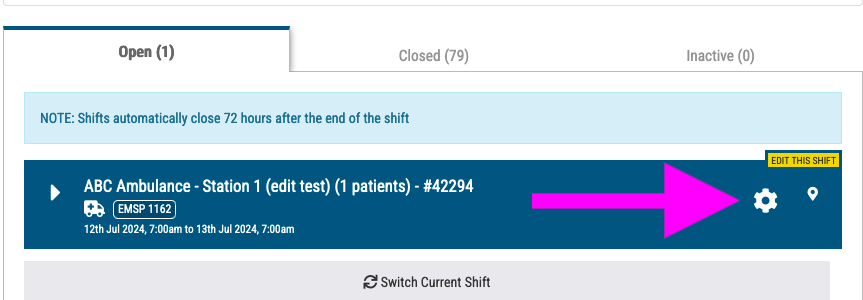Students can delete any shift at any time. Nobody else can.
If you’ve accidentally created duplicate shifts, simply navigate to the Shift Manager.
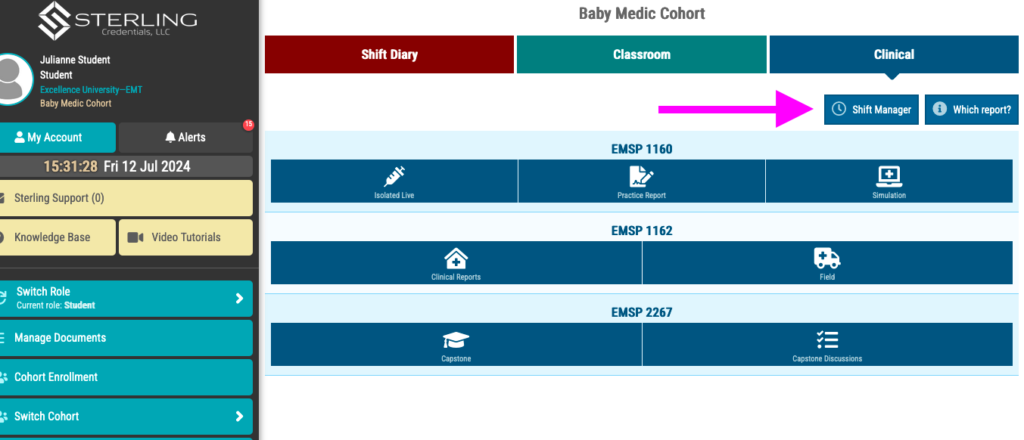
Find the shift you wish to discard and click the “gear” icon–this will bring up the option to delete the shift–just be sure that is what you wish to do!