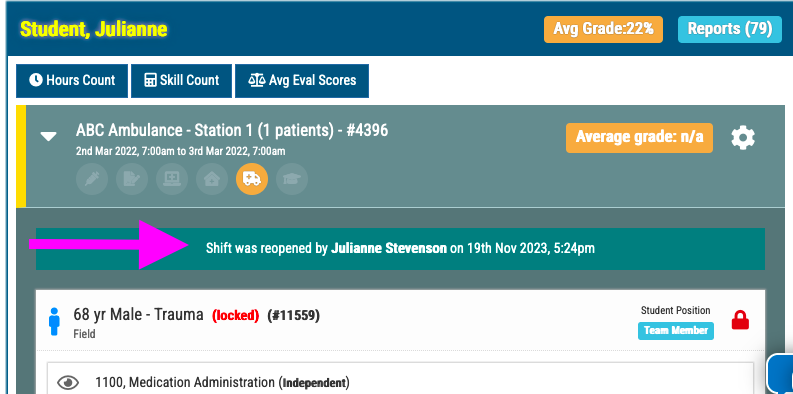All shift documentation is automatically closed 72 hours after the documented end of the shift. Occasionally you might like to allow extra time.
In the role of Clinical Director, navigate to the course, student, and desired shift. Simply click the “gear” icon on the right side. You will be able to re-open the shift.
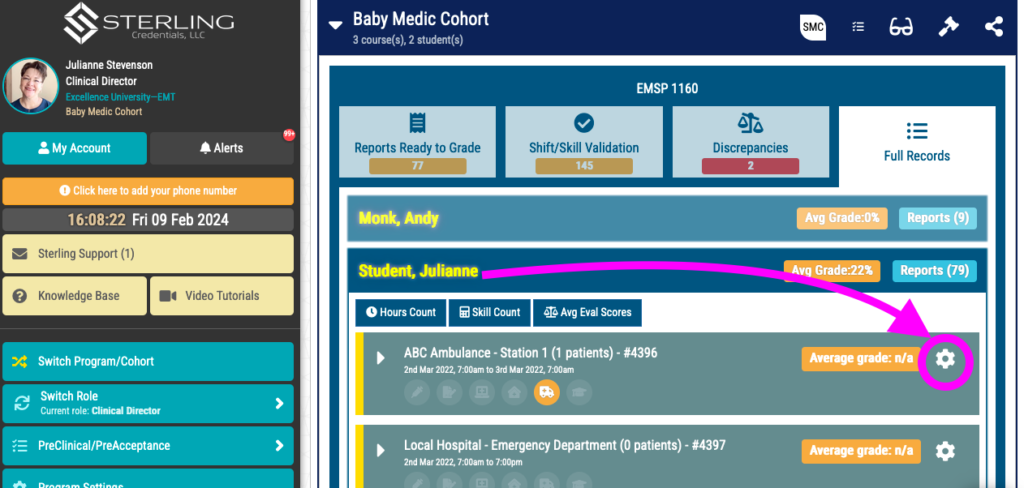
We do record the re-opening and display it for any user (faculty and student) who view the shift. Remember, faculty cannot see OPEN shifts, so don’t panic when you cannot see it after re-opening.