Not yet. But you can launch just like an app!
Did you know that you can create a web shortcut on the home screen of your mobile device?
Apple iOS (Safari)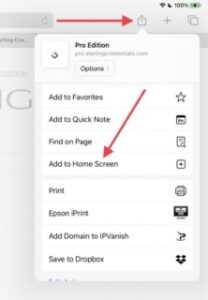
- Navigate to login page
- Click the “share” icon (looks like a box with an arrow coming out the top)
- Click Add to Home Screen
Android (Chrome)
- Navigate to login page
- Tap the menu button (three dots in upper right-hand corner) and tap Add to Home Screen
- Enter a name for the shortcut and then Chrome will add it to your home screen
Another option
Use http://www.SterlingLogin.com and type it in every time.
