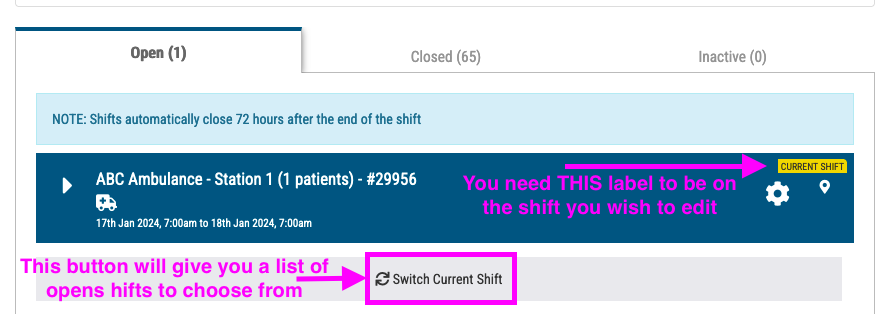But your faculty JUST opened it, right?
This is because Sterling is still “pointing” to the last shift you worked on.
Simple fix: navigate to the Shift Manager
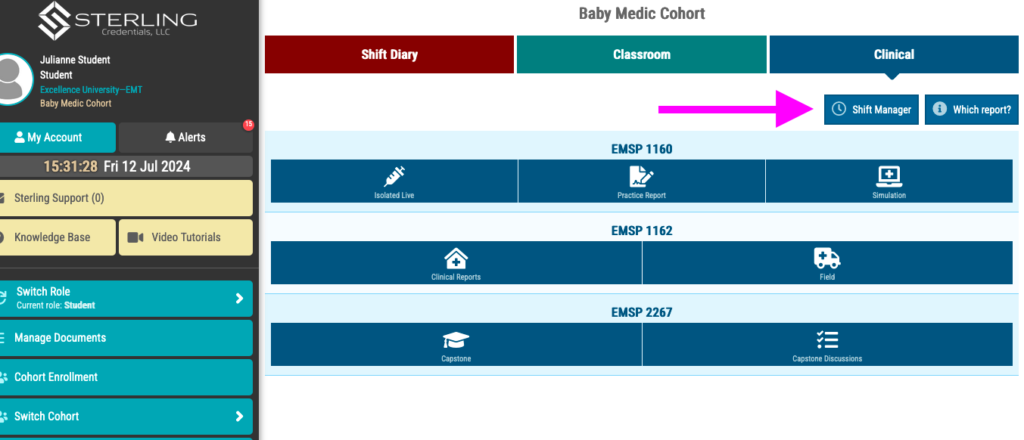
and use the “Switch current shift” button.
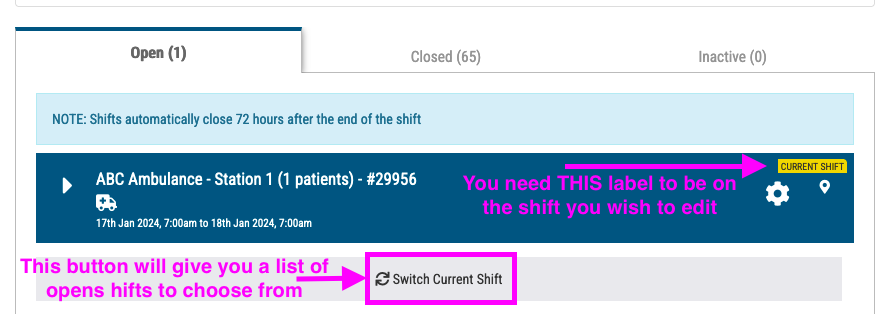
But your faculty JUST opened it, right?
This is because Sterling is still “pointing” to the last shift you worked on.
Simple fix: navigate to the Shift Manager
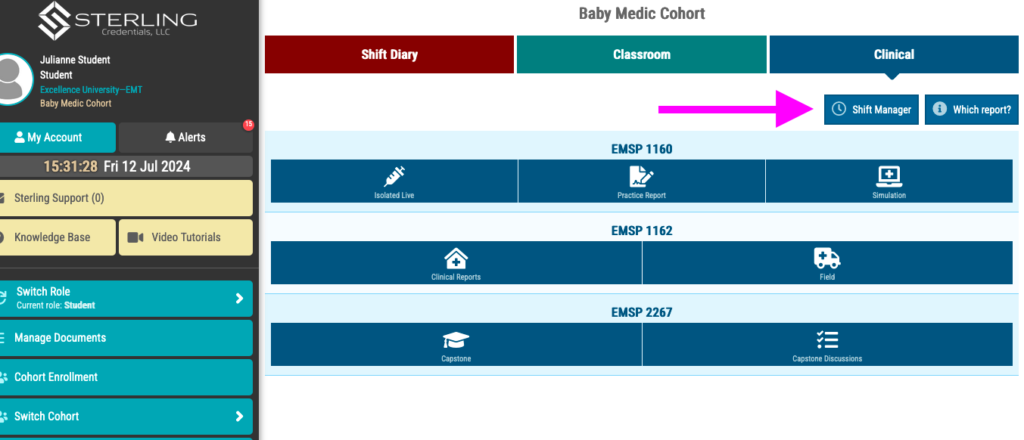
and use the “Switch current shift” button.